You can make a mini flipbook using small photos.
How to:
made with
1
There are several methods of obtaining the pictures for your flipbook, depending on the technology you have available. If you have a digital camera with a “continuous shooting” option, you can use that. Or if your camera has a sports mode that allows you to take several shots in a row, that will work too.
You can also use a webcam. Some may have a continuous shooting mode. You may need to change the settings to reverse the image, as your letters may appear backwards.
Finally, you have the option of taking a video clip and then using editing software to print it as a filmstrip. I’m going to use this last method, using my Mac computer and iMovie software.
2
I upload my video clip, then adjust the number of frames per thumbnail to give me as many shots as possible.
3
Now I can go to File, Print Event to give me a little filmstrip. Or, I can choose to save it as a PDF file, and can then resize and print the image using iPhoto. Print on regular paper, but change printer settings to the highest quality.
4
Once your photos are printed, cut them to a uniform size. Mine are about an inch wide. As you cut your photos, be sure to keep them in consecutive order.
5
Now we’ll make the background pages for our flipbook. You can use colored paper if you want, but make sure it’s lightweight and not cardstock. I’m cutting my pages slightly taller than my photos, and about twice the length.
6
Glue the photos to the far right of the page. This will allow you to see the photos easily when the book’s flipped quickly. You can add a cover if you wish.
7
Tap the stack of pages against the table to align neatly. Staple the book together.
Find more mini scrapbook album tutorials here!
Made By Marzipan may have received product or payment for this post. Posts may contain affiliate links. Disclosed in accordance with the Federal Trade Commission's 16 CFR, Part 255.
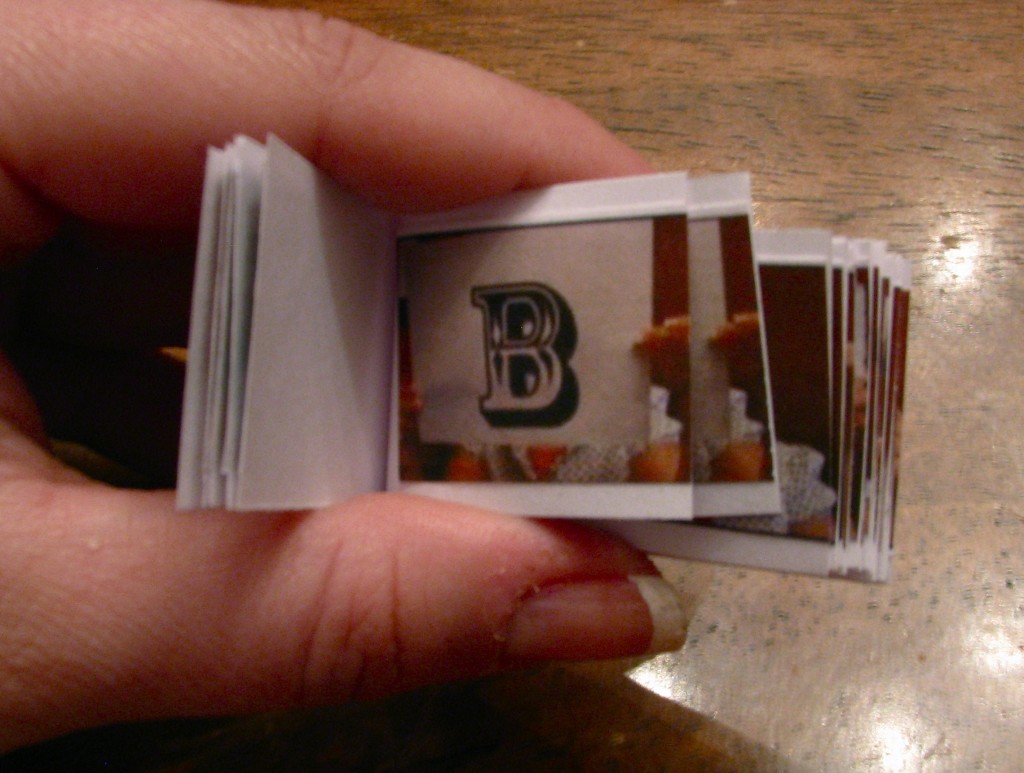
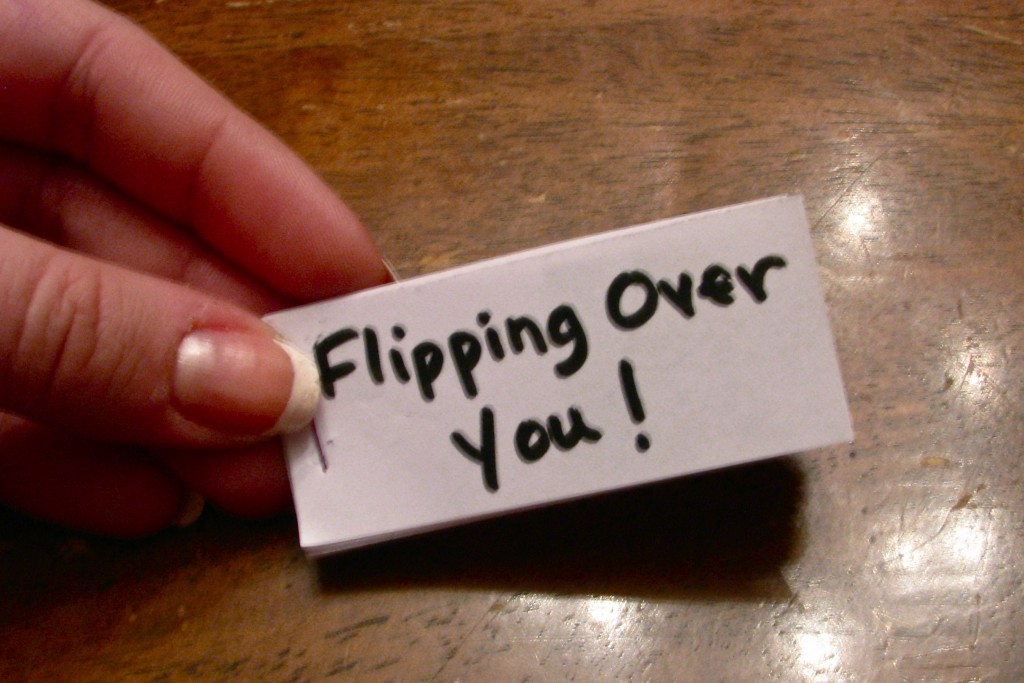


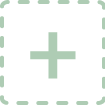 Finished?
Finished?