This Glitter Map would look so cute in a dorm room or on your desk at work!
How to:
made with
1
First, you’ll need to print a map. I’m changing my page layout to landscape so I can make the map larger. I found this map after a quick Google search. Make sure your map has the outline of the states as well.
2
You’ll need to reverse the image, as we will be printing it on the back side of the paper. (You may find this option under the format picture menu, or it may be within your printer settings. Look for the term “flip horizontal,” “reflect,” or “mirror image.”)
3
Load the patterned paper in the printer so that it will print on the back side of the paper.
4
Cut around the outline of the map.
5
Use an X-acto knife to carefully cut out the state of your choice. Remember, the blade is very sharp, so use caution.
6
Now I’m going to adhere the map to colored card stock. I’m using Double Tack Mounting Film for this, which is essentially like a sheet of double-sided tape. It makes it easy to consistently cover a large area at once. Cut the Double Tack film a bit smaller than the map outline. You don’t have to be too precise, just make sure that the state cutout will be completely covered by the adhesive.
7
Peel off the paper backing and press the film to the back of the map.
8
Peel off theremaining paper and adhere to the card stock. The state cutout is ready to be glittered, without having to add messy liquid glues.
9
Pour fine glitter over the state and pat lightly with your finger. Shake off the excess glitter. The Double Tack Film ensures that the glitter covers evenly while keeping the crisp outline of the state.
0
I cut out a tiny heart and adhered it to my home town with a small piece of Double Tack.
11
Add a frame and you’re finished!
Bonus! Microbead Card
You can also use Double Tack to easily adhere small items like microbeads. This can add texture to a scrapbook page or card.
1
Use a paper punch to cut a shape from Double Tack.
2
Peel off one side of the backing and press to the card.
3
Rub lightly to ensure even adhesion.
4
Remove the other backing piece to reveal the adhesive.
5
Add a fine layer of microbeads.
6
Pat with your fingertip, then tap the card on the table to remove excess beads.
Made By Marzipan may have received product or payment for this post. Posts may contain affiliate links. Disclosed in accordance with the Federal Trade Commission's 16 CFR, Part 255.
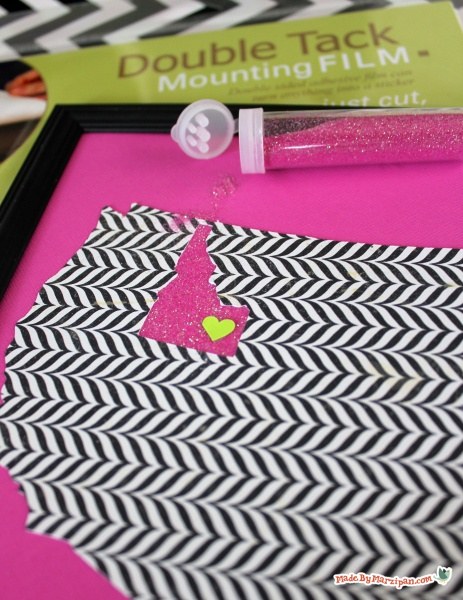
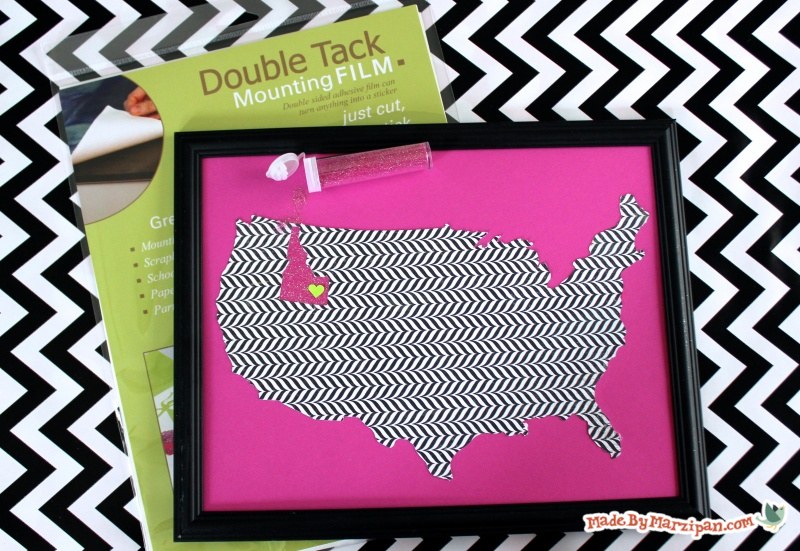


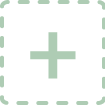 Finished?
Finished?
really cool!
I’m from idaho too. Love this. Thanks
You are so cute I love it
I live in Idaho :)